The new iPad Pro commercial uses incredibly smooth transitions. See how you can apply this technique to your projects.
Top image via Apple.
Earlier this week at the World-Wide Developer Conference, Apple announced many new products, including the latest version of the iPad Pro — which debuted with this incredibly energetic video.
Leonardo Dalessandri directed this latest ad, “Any Given Wednesday.” Some may know him for his incredibly innovative travel videos. While Apple’s ads have never lacked cinematic exuberance (case in point: MacBook Pro Bulbs), the new ad sets itself apart with a quick style and impressive transitions.
Smart directional transitions combined with speed ramps generate significant kinetic energy within the video. But what exactly does that mean? Let’s consider the following example.
In a scene, a woman sitting in a car swipes her finger upward on her iPad. This action drives the subsequent cut, transitioning to an undercranked track and boom shot of a man and woman inside an elevator.
This technique is employed multiple times throughout the commercial, proving remarkably effective while requiring minimal equipment. However, implementing this technique demands careful planning; it cannot be spontaneously added during post-production.
The core principles of planning are as follows:
1. Motivated movement for shot A.

2. Shot B continues in the direction of the motivated movement.
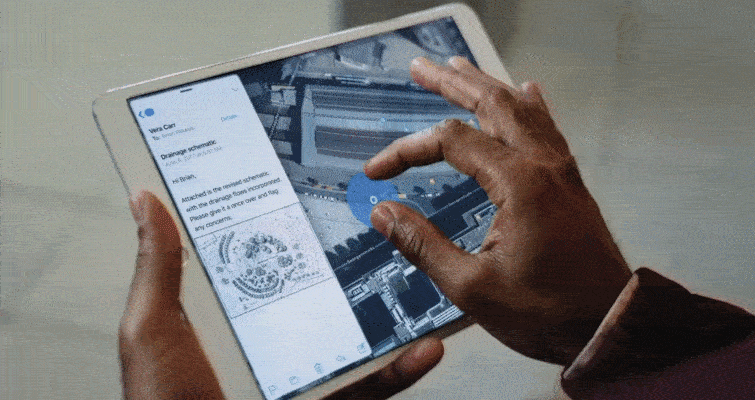
3. Seal the transition with a speed ramp.

The commercial showcases numerous remarkable transitions, some of which can be easily missed if you blink. I highly recommend closely examining the video to discover all of them.
Initially, I was puzzled by the seamless shift from the woman on the docks to the same shot inside the bus. However, I noticed a rapid lens swap after carefully examining the video frame by frame. This technique moves the camera further away while maintaining the subject’s position.
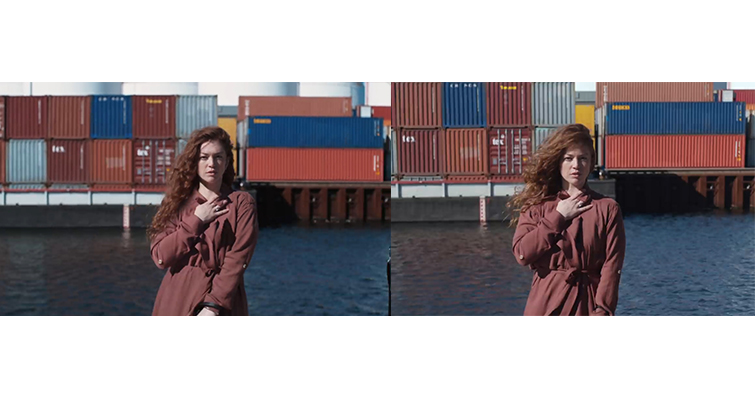
Additionally, there is a remarkably seamless walk-by transition, which is one of my favorite techniques. If you want to learn how to create this effect, I recommend watching Justin Odisho’s instructional video below.
Obviously, you don’t need a person to pull off walk-by style transitions; you can use any object on the screen.
Apple’s new iPad Pro commercial provides a masterclass of smooth and captivating transitions. A compelling amalgamation of dynamic movement, intuitive scene changes, and meticulous planning, it serves as a testament to the potential of visual storytelling.
By deconstructing this ad, filmmakers and enthusiasts can learn invaluable techniques to enhance their own creative projects. No matter the scale of your production, borrowing from Apple’s innovative and energetic style can elevate your storytelling, lending your content a sense of dynamism that genuinely resonates with your audience.
Remember, the key lies in thoughtful planning and the intelligent use of motivated movement and speed ramps. Just as the commercial makes the most of each frame, we must strive to capture the same level of detail and creativity in our own work.
For more on After Effects, check these articles:
How To Make a CIA-Inspired Map in After Effects
How To Batch Render Multiple Files In After Effects
How To Replicate Digital Camera Focus Peaking In After Effects

