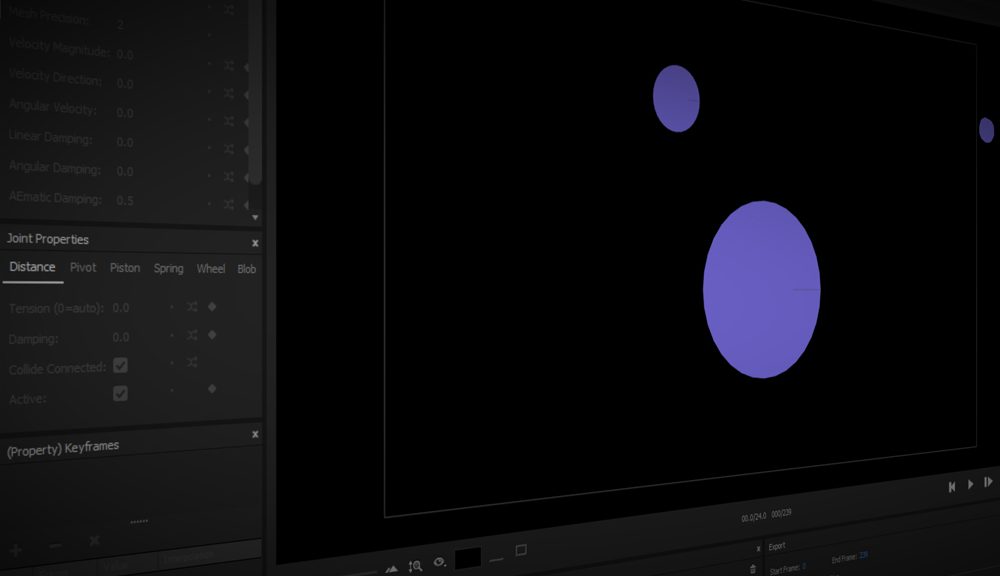Over the past year, one of my favorite YouTube series has been ‘VFX Artists React to Hollywood CGI’ by Corridor Digital. While the reaction trend has somewhat decreased in the last several months, Corridor Digital has continued strong with its series. I believe a successful part of their show is the educational aspect, in which Niko usually breaks down how specific effects are created. One of my favorite insights is about the world of physics simulators.
Skip to 8:00 in the video.
As someone who has never dabbled in 3D and is firmly rooted in 2D motion graphics, I’ve always been fascinated by software that can seemingly simulate the destruction of a building, reducing much of the tedious animation process. While not the same, Newton 3 employs that principle with 2D shapes inside After Effects.
Now in its third iteration (hence the name), Newton brings realistic physics to Adobe After Effects. The plugin makes your 2D composition layers—text, shapes, and masks—behave like solid objects that interact with each other and respond accordingly to the individual properties set in the neatly designed properties panel.
The Basics
If you’ve found yourself reading this review and are unaware of what a physics engine does, we have a basic tutorial that will equip you with the fundamental knowledge to start using Newton.
At its core, a physics engine applies physical properties to shapes, such as density and bounciness. When you hit execute, gravity takes over, and the body reacts accordingly. The engine offers various physical properties to manipulate and adjust, including density, friction, velocity, and bounciness.
Even when a specific property doesn’t exist in the software, such as aerodynamics, it can be emulated through other features. For example, if you want to display an object as paper while falling, you can increase the linear damping to reduce the velocity of its fall. While working with the collision of bodies, I often create elaborate simulations reminiscent of a Rube Goldberg machine. I get lost in finding the right body property, placing the shape layer precisely, and clicking play to witness the madness unfold.

I used this animation technique for a PremiumBeat video a few years back.
With the magnetism system, you can attract or repel objects and set them on a collision course with a set of objects bound together by a spring joint. It often feels like playing a retro video game, and that’s important. Animation can be tedious, especially when trying to replicate physics, not to mention the challenges of using expressions. But when it becomes fun, as with Newton, where fun is just a click away, the plugin entices you to do more than just the animation you initially set out to complete.
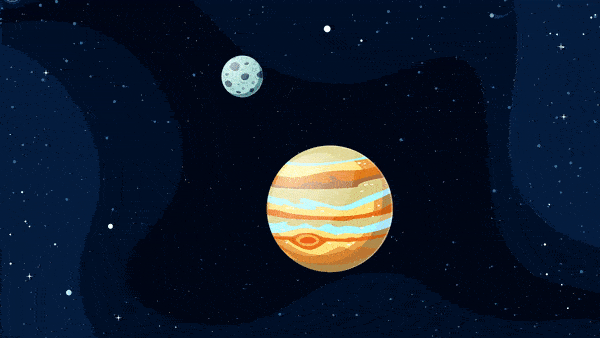
A cartoon asteroid collision was created using Newton 3.
Newton 3 User Simplicity
While contemplating approaching this review, I kept stumbling over the plugin’s simplicity. How could I review a plugin where, in theory, all you do is adjust the properties of the shape, press play, and watch the mayhem unfold? You can change the settings and start again if the desired effect isn’t achieved. Newton 3 doesn’t promise you a guaranteed outcome. It’s not about selling realistic flares or plausible lightning hits. Instead, it offers real gravity physics, which your input dictates.
Newton does struggle when you have multiple shapes moving around the composition at varying speeds, making multiple contacts with each other. However, in the advanced settings panel, you can group bodies into specific lettered groups to avoid collisions.
While the physical properties in the primary menu determine the scene’s action, the joint mechanisms provide precise fine-tuning. You can join individual bodies using diverse joints, such as distance, pivot, piston, spring, wheel, and the recently introduced blob joint. Motion Boutique describes the blob joint as follows:
“A blob joint forces a group of bodies to maintain a constant volume within them (actually a constant area since we are in 2D). Internally, the blob joint uses several soft distance joints to connect the bodies.”
In short, you can create slime animations without sophisticated simulations. You can see just how powerful this system is in the video below from SideshowFX.
When two or more bodies are connected, it may make for a more sporadic simulation. It can also create a physics reproduction that isn’t possible by hand keyframe animation inside After Effects.
User Interface
While searching for other physics engines on the market, I came across Physics Now! It seems a suitable alternative for those on a tighter budget (although with a lower price tag, it also has fewer features). However, I read a comment on the marketing trailer of the tool that said, “Finally, an alternative to Newton so sick of its independent window.”
I find the independent user interface incredibly useful. I’m unsure how well the plugin would operate outside of its window. After Effects can already feel overcrowded if you have several scripts and plugins installed. Therefore, it’s unlikely that this complex system would neatly fit in the Effects Controls panel.
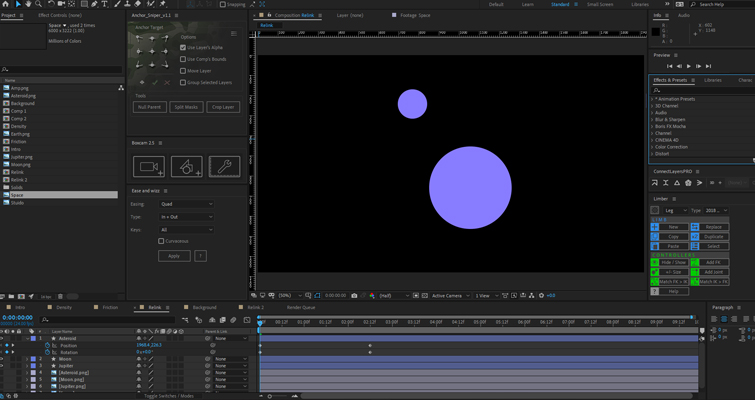
The interface blends nicely with the default After Effects theme and offers full customization options. You can move panels, extend them, or hide them completely. Additionally, the independent interface has its infinite ground function and the opportunity to turn on comp walls. You don’t need to create shape layers within After Effects to control your physics simulation.
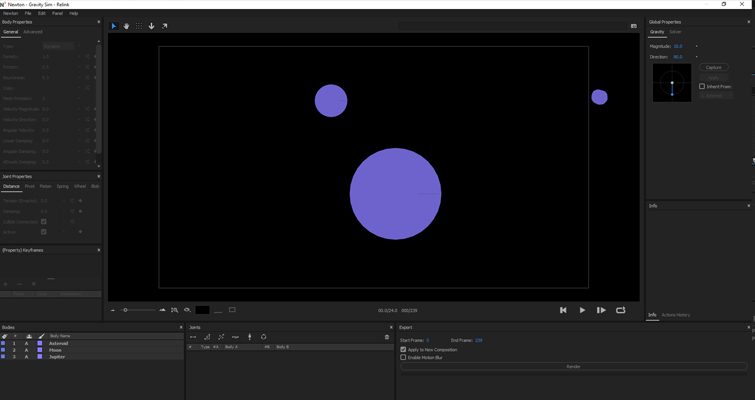
A clean Newton interface provides a welcome break from the crowded nature of the AE interface.
Exporting
Once you’ve played with the physics properties, you can render your animation to After Effects. Like the plugin’s simplicity, you need to note the final frame where the simulation stops, enter that into the render panel, and hit render. The simulation quickly exports to a separate composition, with the animations delivered as keyframes that are also adjustable.
Where does N ewton 3 fall short?
Even when trying to find flaws with the plugin, you have to nitpick to find something that warrants a negative point. If there are any cumbersome aspects to the simulator, it’s not so much the physics engine but the UI application. It would be excellent to rearrange and even rename files once they are in Newton. Of course, organizing files is usually done within the After Effects window, but plans can change, and new ideas can emerge. Additionally, sometimes having to return to the After Effects window to clean up the body panel can feel like an extra click too many.
Similarly, once Newton has simulated the physics and no changes have been made, it would be beneficial for the artist to move along the Newton timeline without pressing play and going through the entire simulation again. There have been occasions where I wanted to review a late physics collision but had to run through the whole animation.
While it is somewhat troublesome not to be able to import images into Newton 3 directly, it doesn’t take too long to create a shape layer that replicates the image. As mentioned in the basic tutorial, it’s straightforward to parent the graphic to the shape layer. However, if the imported picture is of a complex shape, some extra time may be required to perfect the frame. Still, these grievances are minor compared to what the plugin offers.
Conclusion
To some extent, Newton 3 reminds me of an open-world video game where the player’s choices can alter what will happen at any given time. While there’s usually a direct start and endpoint for many effects within After Effects, with Newton 3, you can obtain new results and, therefore, new animations on an infinite scale. I don’t try to be stubborn with my reviews, but I definitely won’t overlook a product’s downsides.
However, with Newton 3, I’m just not seeing any major flaws. The ability to import several shapes, apply real-world physics simulations with a click of a button, and render them within seconds is a game-changer for me. I can’t imagine a situation where I wouldn’t use this plugin for most future animations. I’ve had Newton bookmarked for so long that the original bookmark refers to the older plugin version. I can only wonder how great my previous videos could have been if I had purchased the plugin sooner.
Newton 3 is $249.99, and you can purchase it from aescripts.com.
Want more tips on using After Effects? Check these out.