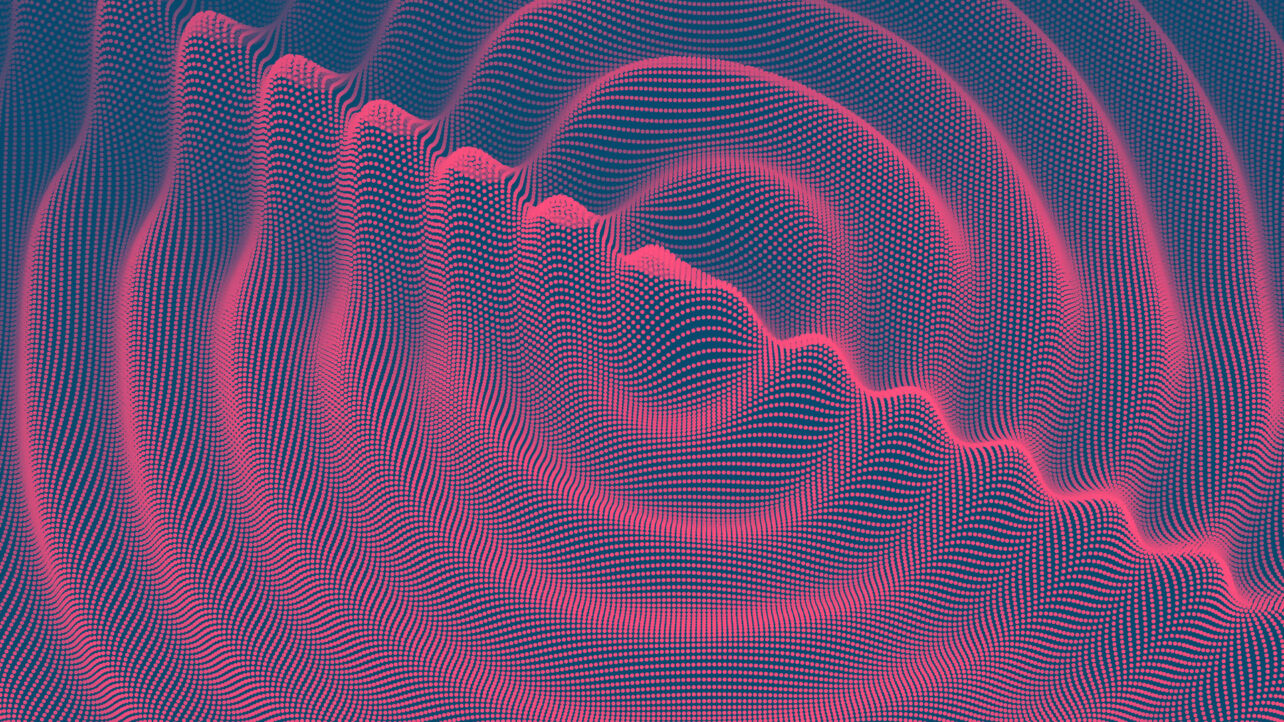Reverb is the crème de la crème when creating sound effects and music. It adds character and space and has an overall positive effect on sound design. In any Digital Audio Workstation (DAW), reverb is digitally created and comes in Algorithmic and Convolution. But what’s the difference between the two? Does it matter which one you use?
The Importance of Reverb
Reverb is an essential tool for audio engineers and producers. It gives the effect of a signal being heard in a sonic space. When a sound is produced in a given space, the soundwaves reflect off surfaces, creating echoes that result in the reverb effect. Editing software aims to replicate these spaces.
Not only is reverb used for adding a sense of space, but also for other creative effects. Having long decay times on a reverb tail can be used to create drone sounds, or if you want your sound to open up, adding reverb will do just that.
What is Algorithmic Reverb?
Let’s explore algorithmic reverb, the most popular type of reverb processing found in audio software. This type of processing is highly common in plug-in forms due to its ease of distribution, as it doesn’t include any sample-based material.
Simply put, it uses “algorithms” to create a sonic space from scratch. It is based on a mathematical model that creates a synthetic reverb effect.
Within the audio plug-in, the signal goes through a series of delay lines that create quick and close-space delays. Algorithms control and modulate these delay timings into different patterns which will denote the characteristics of various types of reverb. This is to create the early reflections.
Algorithmic reverbs then aim to create late reflections, achieved through feedback loops. It takes those early reflections and feeds them back through the algorithm. This feedback can be adjusted through decay time, which are parameters found on every reverb plug-in.
What is Convolution Reverb?
While algorithmic reverb is based on algorithms, convolution reverb utilizes impulse responses, which are recordings from real-life spaces. You can send your audio into these spaces for a hyper-realistic reverb effect.
Convolution reverb plug-ins typically feature a variety of presets, each representing different reverb locations.
To create convolution reverbs, the first step is to capture a space’s sonic identity. This is achieved by generating a sudden noise, known as the “impulse,” which could be from a starter pistol, a white noise blast, or even the popping of a balloon. Microphones are then set up within the space to capture these impulse responses.
The convolution process works by multiplying the input signal with the impulse response. This results in the frequencies common to both being emphasized while others are attenuated.
Convolution reverb is particularly favored for tuned signal sources, as the reverb harmonically links to the input signal, creating a more convincing effect. However, it can also be effectively used for other sound effects.
When to use Algorithmic and Convolution Reverbs
When we simplify the complex processes behind reverb, both algorithmic and convolution reverbs aim to create the ‘reverb’ effect. But what are the benefits of using one over the other?
A key distinction between algorithmic and convolution reverb is that convolution processing, being sample-based, uses more CPU. If you want a reverb in most of your track’s chains, an algorithmic reverb will be lighter on your CPU.
An efficient way to use convolution reverb is as a return track effect. This approach allows multiple tracks to be affected by a single convolution reverb, reducing CPU strain and creating a more convincing sense of space.
Convolution reverb is also better used for musical instruments. If you are recording a string quartet or any solo instrument, convolution will yield a more realistic space for your instrument. This can also be applied to other sound effects you want placed in a realistic space.
Algorithmic reverb has preferable uses in music production where the reverb is used to enrich your tracks. For those looking to take tracks away from a realistic space and to smear the sound within an expansive space for more supernatural effects, algorithmic reverb is the one to use.
Typically, algorithmic reverbs allow more control over the components, enabling you to be more creative with the type of space you want. Convolution reverbs are more set in stone from the impulse responses. However, some plug-ins allow some control, such as pre-delay and EQ. Parameters like decay time are usually fixed in convolutions, giving it its spatial identity.
Algorithmic Reverb Stock Plug-ins
Here are a few examples of some notable algorithmic plug-ins found in DAWs.
Logic Pro is known to have some exceptional stock plug-ins, and ChromaVerb is a real standout. It provides natural and supernatural spatial presets that the user can build upon.
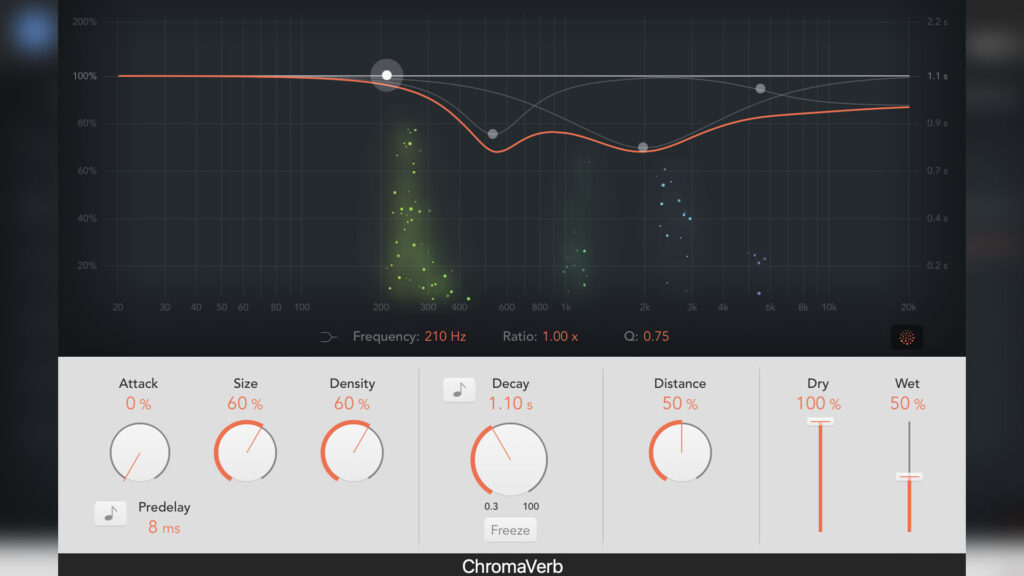
Ableton Live also has an easy-to-use stock reverb plug-in that has a wide range of parameters to control for shaping sound. This reverb also has a freeze button, which freezes the reverb tail, which is perfect for creating drones!
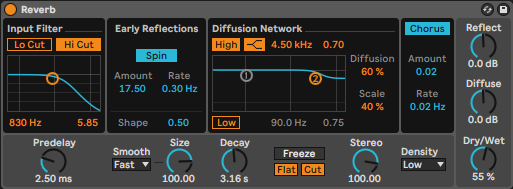
Adobe Audition has a great selection of reverb plug-ins. Its algorithmic reverbs are the studio reverb and surround reverb. If you are working with 5.1 audio, surround reverb functions support this format but can also be used to provide ambiance.
Convolution Reverb Stock Plug-ins
Logic Pro also has a convolution reverb known as Space Designer. Along with the downloadable presets, Space Designer allows you to capture your impulse response, perfect for individual sound design. Space Designer has two display modes: one being the sampled impulse response and the other as a synthesized impulse response, which includes a density envelope control. This controls the average number of reflections of the synthesized impulse response over time.

Ableton includes a Convolution Reverb with 235 sampled impulse responses and a Convolution Reverb Pro effect for extended tweaking such as EQ, damping, and modulation. Furthermore, Ableton has a Hybrid Reverb, essentially two reverbs in one: convolution and algorithmic! On the algorithmic side, Ableton provides five different algorithms, which can be combined with an impulse response. This is an excellent plug-in for exploring sound design.

Adobe Audition’s main reverb plug-in is based on convolution processing. As this DAW is best suited for those in filmmaking, specifically working in dialogue, using convolution reverbs will result in more realistic room reverbs. It also supports importing your impulse responses, a benefit when it comes to putting dialogue into a space where you filmed a scene.
In conclusion, the world of reverb in audio production is fascinating and diverse, offering unique options for sound engineers and producers. Whether you choose the algorithmic reverb for its creative flexibility and control over synthetic spaces, or the convolution reverb for its ability to replicate real-world acoustics and provide hyper-realistic effects, each type has its strengths and ideal use cases. Understanding these tools and their applications can significantly enhance your audio projects, allowing you to tailor your soundscapes with precision and creativity.
For more on audio, check out these articles: