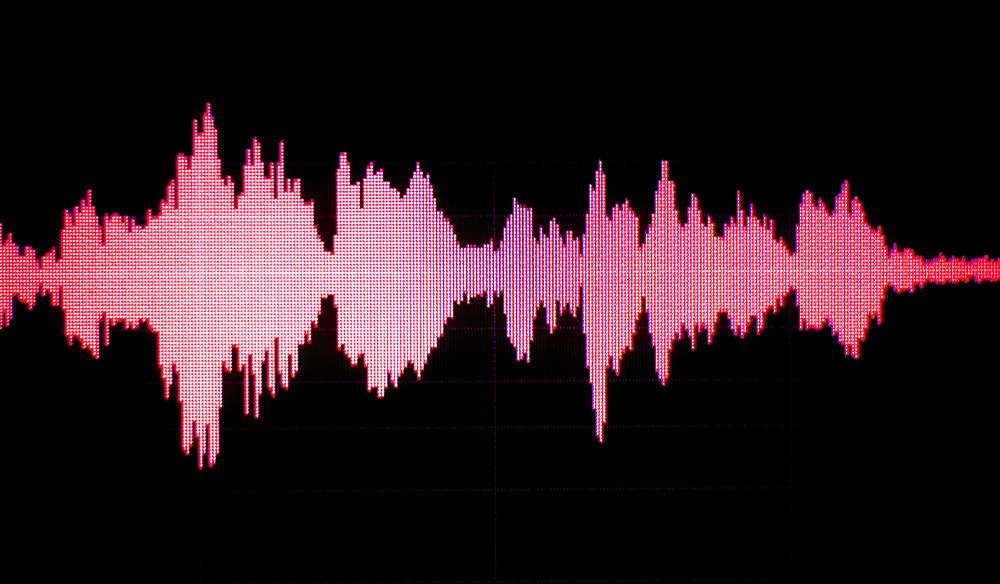Audio formats are essential for storing and playing audio in video projects. Various audio formats are available, each with its benefits and drawbacks. When selecting an audio format, it is crucial to consider factors such as compatibility, file size, and audio quality. Let’s dive into the basics.
Compressed and Uncompressed Formats
The formatting comes in two categories: compressed and uncompressed. Due to the amount of data digital audio can hold, the audio results are stored in large file sizes. To alleviate this, algorithms exist to remove any data that isn’t audible to the human ear.
When all of the raw data is kept, this is uncompressed. The audio hasn’t been modified or compressed in any way. But this comes with the price of having a much larger file size. The most used uncompressed audio formats are WAV and AIFF.
Large audio files can become a hindrance in terms of storage, and longer waits for downloads or processing. Compressed audio formats solve these issues by essentially compressing the audio data. It uses an algorithm that removes any data that isn’t audible to the human ear because there’s no need for it! This, in turn, reduces the file size. However, some loss of quality comes with this process. Popular compressed formats include MP3, M4A, AAC, and FLAC. Below is a video from Techquickie explaining a variety of audio file formats.
WAV
WAV (Waveform Audio File) is one of the most popular audio formats used in digital audio technology. It is an uncompressed format often used for higher-quality audio. Microsoft and IBM initially created this format in 1991. WAV files are much larger, starting at 10 MB per minute.
The WAV format is highly used in professional music-making and audio processing. It retains all the audio information captured in the recording and is also widely supported in most software applications, making it a great go-to format.
AIFF
AIFF (Audio Interchange File Format) is similar to the WAV format. It’s uncompressed, retains high-quality audio, and is much larger in file size. Both formats use the same encoding methods and can have multiple channels (mono, stereo, and multi-channel). The difference lies in their origins, software usage, and metadata.
AIFF was developed by Apple in 1998 and is a variant of the IFF format, which Electronic Arts (EA) created to store assets used in video games. This particular format is used more widely on MAC systems than WAV, which is used more on PCs. It’s similar to WAV in file size, with a 5-minute audio file taking up around 50 MB. It’s also used in the professional creative industry, just like WAV!
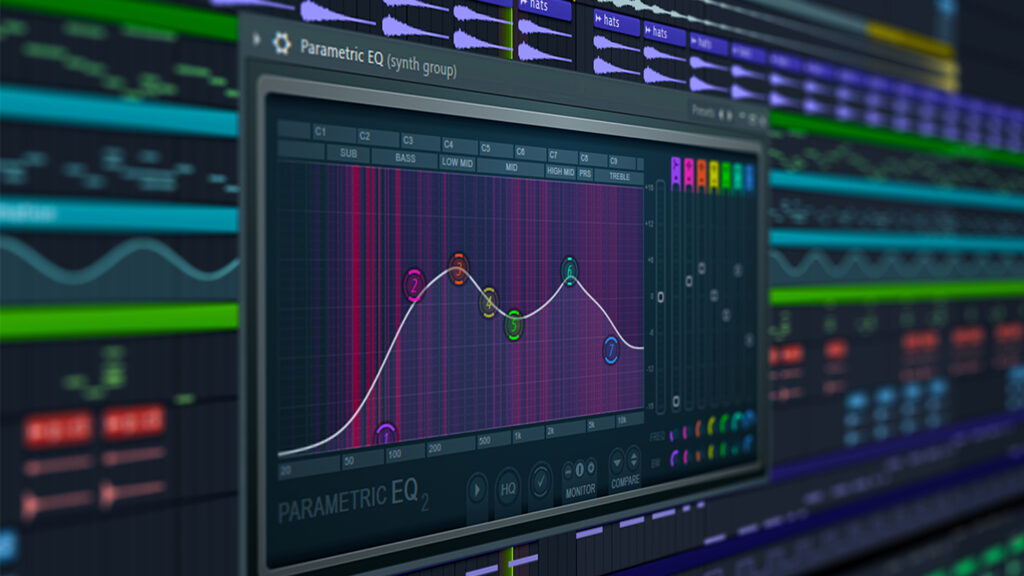
MP3
This is another well-known format in the audio industry. MP3 (MPEG-1 Audio Layer 3) is a format that removes certain parts of the audio that the human ear can’t hear. This is a process called lossy compression. It results in a smaller file size (around one-twelfth of the original size), but the quality won’t be as good as an uncompressed format. On the surface, removing specific data isn’t so obvious but can make all the difference when working in sound design and needs very detailed and accurate sound representation.
The significant reduction in file size in this format sparked a boom in the distribution of music over the Internet. MP3 is also used in podcasts and audiobooks. Uncompressed audio isn’t necessarily needed for these mediums, as the human voice is only heard; therefore, retaining all the frequencies captured in the recording isn’t necessary.
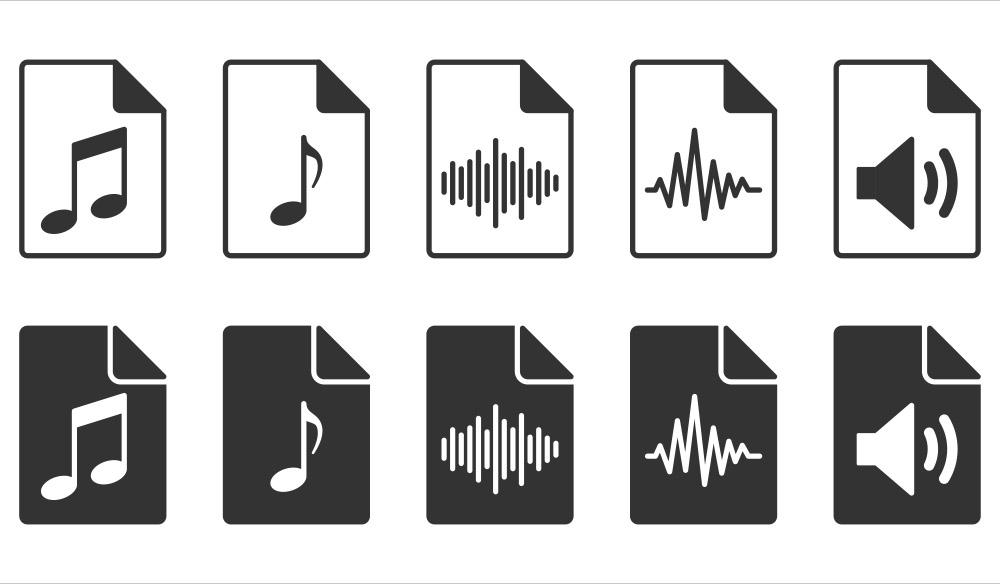
FLAC
FLAC (Free Lossless Audio Codec) is a compressed format similar to MP3. First emerging in 2001, it was initially an open-source alternative to other lossless audio formats. As it is a “free lossless” format, this means that when compression happens, sound quality isn’t lost in the process. This may be a favorable option when choosing a compressed option due to the preservation of high-quality audio. However, this results in a larger file size than MP3 (up to six times larger).
Here’s a video explaining the difference between Lossy and Lossless Audio by LogicLounge.
M4A
M4A (MPEG-4 Audio Layer) is a compressed audio format often used in correspondence with Apple software, specifically MPEG-4 video files. There are similarities with MP3; however, M4A offers higher quality while still having a small file size. However, MP3 does have higher compatibility across more devices, so choose wisely.
This format is frequently seen on Apple products. So, if you are working on a project using Apple products and need something that doesn’t take up too much space, this is a great format.
AAC
AAC (Advanced Audio Coding) was developed in 1997 as the successor to MP3. However, it never took over the popularity of the MP3 format. The technology behind the compression of the audio file is a little more advanced than MP3, resulting in slightly better quality. In addition to this, the higher-quality audio comes at lower bitrates. Usually, when the bitrates are lower, you lose some quality, but AAC can still keep that quality there!
PCM
PCM (Pulse-Coded Modulation) is an uncompressed format that duplicates the original analog audio as closely as possible to a digital format. Alec Reeves, a British Engineer in 1937, developed it. This format is used in DVDs, Blu-rays, and CDs. It is also known as LPCM (Linear Pulse-Code Modulation) when using surround sound.
While uncompressed, you will have much better audio quality. There’s less noise potential, high transmission efficiency, and great long-distance communication. But the downside is the larger file sizes.
How to choose the correct format
Now that we have introduced some audio formats, how do we know which is best?
Determining the audio quality you would like is a great start and the kind of work you are doing. If you are a professional working on a film with a higher budget, then using higher-quality audio formats is the best option. This narrows it down to using uncompressed formats such as WAV, AIFF, or PCM. The quality is maintained at a high standard, and there’s no loss of data when you edit and process. Once you have completed the post-production, you can convert the audio files into compressed files.

If storage concerns you, choose an audio format with lossless audio compression. This way, you retain the quality while saving storage space! Formats such as M4A and FLAC are perfect for this.
If the quality isn’t such a huge deal, choosing an audio format that uses lossy compression will work fine. MP3 or AAC are excellent options and are still widely used in the industry despite their slight decline in audio quality compared to uncompressed formats.
For more on audio, check out these articles: