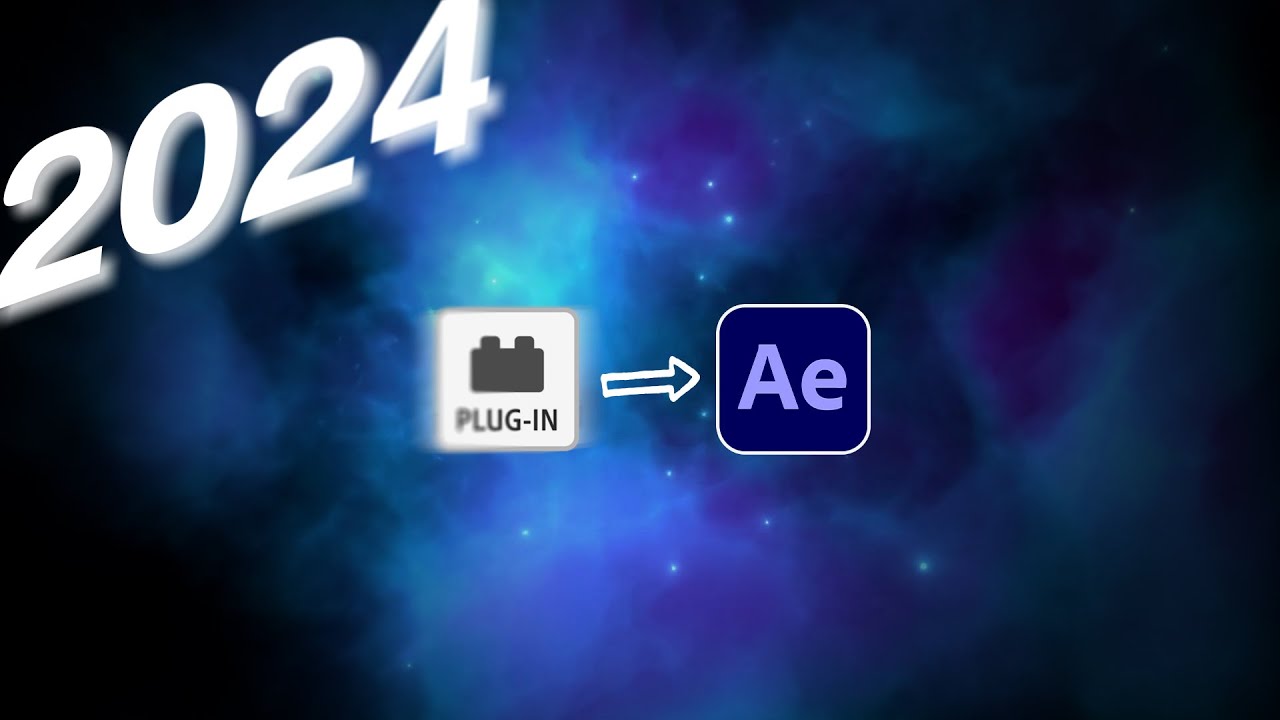Last year, I produced a video titled ’23 After Effects PLUGINS to Use in 2023,’ which garnered nearly 200,000 views. Given its popularity, I figured the After Effects community would appreciate a new iteration for 2024. All the tools on this list are either new or have received significant updates within the last year. Therefore, even if you own the first version (Mk I) of a plugin, you might find it worthwhile to check out the second version (Mk II) since, for some, the changes have been substantial.
I also want to highlight that there are affiliate links in the description below. When you purchase a plugin through these links in the YouTube description, it greatly supports my channel. With that said, let’s dive into the list.
1. Shadow Studio 3
I’ve said it before, and I’ll repeat it: I love a good shadow plugin. Well, Shadow Studio 3 is the ultimate After Effects shadow plugin. It unleashes stunning ray-traced shadows and lighting effects. Based on your alpha channel, you can simulate 3D phenomena like global illumination and glossy reflections. You can craft voluminous results with directional and point lights, explore over 36 presets for creative kickstarts, and leverage the intuitive gradient editor for perfect blending. Shadow Studio 3 does it all, and you can get whatever look you want. Again, look at some of the samples on the product page. Very impressive.
2. PenPal 2
PenPal is the vector editor for Adobe After Effects. It transforms your workflow by introducing Bezier precision, flip paths, breaking and aligning points, simplifying complex paths, and much more. Version 2 enhances interactivity with a live UI panel, offering intuitive controls for dragging, snapping, and tangent manipulation. Say goodbye to constantly jumping between Illustrator and After Effects. PenPal will empower you to edit shapes as they genuinely are, seamlessly bridging the gap between After Effects and vector editing.
3. Workflow
Workflow is an extremely powerful utility for After Effects. It markets itself as the missing essentials. It’s excellent for grouping layers, applying adjustment layers to selected layers, cloning, merging mats, and much more. A lot of these tools are very significant for my Go Layers homies. If you’ve used Go Layers, you know how hard it is to pre-comp. That’s where Workflow comes in and saves the day. No more need for pre-comping. If you want to see how powerful this tool is, head over to the product page and look at all these features.
4. Lockdown
So, Lockdown first hit the scene in 2018. It’s a potent tool in After Effects that allows you to track warping and planar surfaces. With this new version, you can give your mesh 3D depth and quickly send the mesh to Cinema 4D, Blender, and other 3D applications where you can attach objects, digitally relight, and much more. And look at that excellent map! What’s super cool is that version 3 is bundled with two other powerful tools: Paint Link and Composite Brush. With Paint Link, you can use Photoshop’s new AI generator to fill in moving footage. Need I say more? If you’re curious, play around with the demo version.
5. Icon Library 2D
Icon Library 2D brings over 27,000 icons from popular open-source libraries to After Effects, Illustrator, and Photoshop as native shape layers. Fluent UI and Boxicons are added in the latest version, expanding the icon count to 27,501. The UI offers quick access, blazing-fast search, and resizable options—a cool tool for map makers.
6. Mograph AE
Mograph AE is a powerful toolkit facilitating the swift creation of intricate animations through three cloners and five effectors. The grid cloner organizes layers into a grid, while the array cloner arranges them in a radial array. As the name implies, the linear cloner aligns layers linearly. Effectors like field impact layer properties based on proximity and step influence layer properties based on layer index, allowing you to animate sequentially—inheritance morph layer position and rotation between cloners for smooth transitions. Target repels layers and points them towards them, which is useful in map animation scenarios. Noise affects layer properties based on a random noise pattern. Super cool. I urge you to check it out.
7. Autofill
Autofill is a fantastic plugin. When it first dropped in 2021, it made waves, no pun intended. Version 2 was officially released in August of 2023 and has been re-engineered from the ground up to take advantage of Adobe After Effects’ latest performance features, including multi-frame rendering. There’s a new caching system for real-time previews without having to resimulate—no more flickering. An all-new style builder allows you to produce complex, multi-layered styles. There are a bunch of built-in presets as well as project file presets. There are three new speed map modes, gradients, and all kinds of cool stuff. They even have their own Autofill Wiki.
8. Relativity
I love all the tools from Plug and Everything. With Relativity, you can arrange layers horizontally and vertically in rows, columns, grids, and circles, all based on their relationship to other layers and the composition. You can offset transform properties like position, scale, rotation, and opacity based on the first selected layer. You can do relative grids, oblique grids, auto row, auto column, and diagonal, create dynamic text blocks, and do radial arrays. You can combine all these modes to create complex animations very easily.
9. Type
Type is a super powerful toolset for animating text layers. With it, you can animate text typed out by character, word, or line. You can make text flow up or from the middle. You can add customizable blinking cursors, highlight options, box creation, and automatic time counters that precisely track the time of the layer itself and do powerful number rigs, all with a click of a button. There are monospace controls, and you can cut up any text layer by word, line, or character. The type has a super sexy UI, very minimal but compelling—the type of tool you always wanted.
10. Extrudalizer
Extrudalizer allows you to extrude any 2D-shaped layer into virtual 3D space and control its depth, position, rotation, and scale. By repeating this manipulation, you can set up an appearance animation and even manipulate the original 2D path with the extruded shape. My favorite part is that it is 100% Lottie compatible for web use.
11. Local Diffusion
Another banger from Blace is Local Diffusion. This is a text-to-image generator based on stable diffusion. The prompting is pretty versatile. They have a simple and effective mechanism where prompts are entered via mask names and can be weighted by the mask opacity. This is wild. You can even keyframe the prompts’ weight to interpolate between objects and find exciting concepts. There’s a source plus text mode that allows you to specify a layer that will guide the image’s creation. This means that prompting and interpolation can be applied to your footage. You can take complete control over the model used, the aspect ratio, the guidance scale, and the seed. All this allows for fast iterations and experimentation.
12. Stretch
Stretch is an After Effects plugin that allows you to stretch pixels along curved paths with two mask shapes. You can stretch images in two ways: along or across masks. There are a ton of parameters that allow you to control the distortion, and you can randomize with a parameter called strips. In your stretch in wireframe mesh mode, you can fine-tune the transparency along the stretches via opacity ramps. You can even quickly create a seamless looping animation via a single click.
13. SVG to AE
If you’ve ever tried to work with SVG files in After Effects, you know how frustrating the process can be. That’s why I was super happy to see this new tool, SVG to AE. This not only allows you to bring in SVG files effortlessly, but it turns them into shape layers.
14. Img Paster
Img Paster is another fascinating tool from the same creator of SVG to AE. This lets you copy and paste clipboard images into After Effects and Photoshop. Copy an image while browsing the web, open up the extension, and then control or command V, blam. It supports transparent PNG in Photoshop and a handful of other formats. Please go check it out.
15. Nebulosity
Nebulosity is an AE plugin that allows you to create volumetric effects such as nebulas, galaxies, clouds, and smoke. It’s naturally GPU-accelerated and generates the volumes with the help of noise layers and ramps that can all be colorized via different techniques. This is pretty crazy stuff. You have some pretty cool controls for emission gradients and depth composing. Give it a try.
16. Mass Prompter
Mass Prompter is a new tool from Blace Plugins. This AI-based plugin revolutionizes matte generation with automated rotoscoping. I hate rotoscoping. It’s as easy as using points and boxes to detect and generate black-and-white mats and alpha channels for objects in your footage. They even have an insane feature called text-based matting, which allows you to use natural language to describe the objects you want to key.
17. Dynamic Shadow 2
With Dynamic Shadow 2, you can apply shadow and light reflection to selected objects and adjust the angle based on the layer position. It has a highly easy-to-use UI. You can use it to mimic sunlight. One cool feature is that you can create a 3D directional shadow from any shape and customize it with flexible settings.
18. Handy Hands 2
Handy Hands 2 revolutionized hand creation with a single shape layer, offering flexibility at a click. Rig and animate character hands seamlessly. The update introduces style buttons for quick customization, including simple fill, separated tapered stroke, and advanced stroke. Manage buttons facilitate easy adjustments like swapping left/right or adding a linked hand. The compact icon-based panel ensures an intuitive experience.
19. Pixel Sort 3
As the name implies, Pixel Sort 3 allows you to create pixel-sorting glitch effects inside After Effects and Premiere Pro. Version 3 enhances experimentation with new features, including mask constraints for sorting, simplified noise addition, and mirror sorting for smoother loopable animations. The update also introduces the floating particles feature, which creates the illusion of particles emanating from the image—trippy bra. Go check out some of the examples on the product page.
20. Cell Division
Cell Division transforms layers into fluid, interconnected shapes, seamlessly blending and softening the corners. The tool offers various modes, including bubble mode, providing a transparent bubble effect that users can customize with options like regular layers and contents. It enhances adhesion between layers and shapes. Again, this is an interesting plugin that I think you could also use in your map animations.
21. Newton
Newton, the famous 2D physics engine for After Effects, received a significant update in 2023 with the release of version 4. Now, if you’ve never heard of this tool before, it essentially allows you to create realistic physics in After Effects. You can transform your 2D layers into authentic simulations of real-world objects. There are many new features in version 4, including trigamic body type, hidden body parameter, water-like body parameter, grenade body parameter, and a teleportation mechanism. Well, joining this tool is insanely powerful. I urge you to go check out the product page, where there are a bunch of different tutorials. You can actually download a trial version, so head over there and check it out.
22. Boring Dashes
Boring Dashes simplifies the creation and animation of dash strokes in Adobe After Effects. If you’re like me, then you’re tired of those issues where you have sliding dashes, and the number of dashes will change as you adjust your paths. This script provides a hassle-free solution, ensuring consistent and smooth motion graphics. It has the parameters to control your effect in one simple panel, making the whole process super easy.
23. RubberHose 3
Honestly, this annual list would never be complete without a tool from the crew at Battle Axe. Well, they updated their powerful RubberHose tool with version three this year. You can rig anything you want in After Effects. RubberHose allows you to build a simple rig with a click or by drawing a path. You can style the limbs with powerful presets or create your own. If you really want to do a deep dive into all the new features of RubberHose 3, go check out my homie’s video, Jake Bartlett. He works for Battle Axe, so if you’re not subscribed to Jake for some wild reason, uh, do that now.
24. Break It
With Break It, you can create captivating break effects for your images in just a few clicks. It allows you to achieve multiple breaks at different places. The process involves selecting the subject, masking the desired break locations, and then controlling the break times with markers. Its straightforward settings offer control over the explosion, wave force, direction, viscosity, gravity, particle size, and number of breaks.
Okay, so there you have it: 24 plugins to use in 2024. If I’ve missed any cool ones, please let me know in the comments section below. And if you’re interested in seeing more plugins, check out all the roundups I’ve done in previous years. You’ll find those links in the video description.